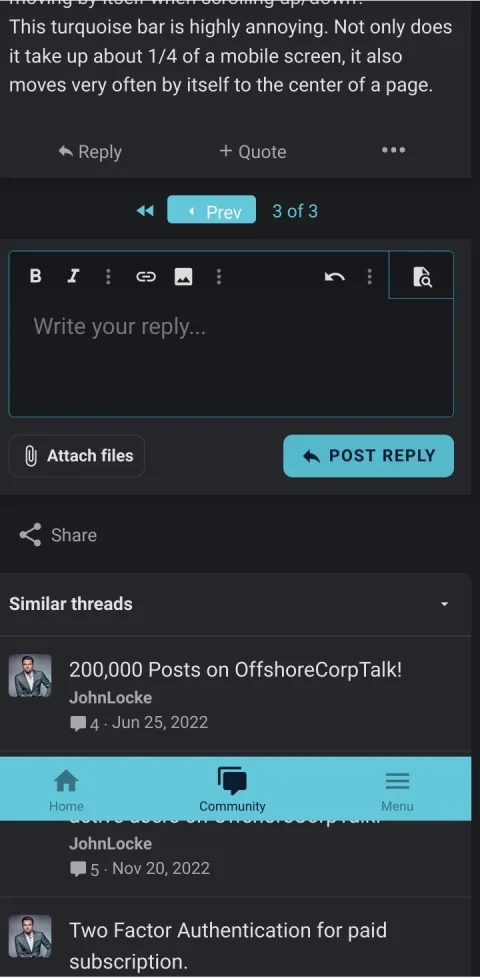Although I seem to be in the minority, I'm actually quite fond of this new design. This may be due to the fact that I'm using my desktop and logging into the site from RDPs that I have set up in my bases/homes around the world. However, there are some areas of the site that need improvement. For instance
- the search function doesn't seem to work in Brave, Mozilla, or Safari.
- When I logged in from my iPhone, it's just sections that appeared (like crypto currency section, Company formation section, General discussion section) not new threads or posts, While this is helpful, I'd prefer to see new posts first so that I can engage in meaningful conversations.
- Additionally, the light mode can be quite blinding, so I prefer to use the dark mode. However, even in dark mode, some elements of the site, such as avatars (it's small), could benefit from optimization.
- The mentor group gold icon could be made more visible to attract new users to subscribe. Also, signatures do not appear properly, and the "toggle signature" button is not very intuitive. Most people wouldn't want more ads in their face, so it's convenient for them. However, this comes at the expense of the advertisers here, whose contributions keep the forum up and running.
- Lastly, the mentor group icon status in the top right is just a square, and notification alerts need to be clearer. When there's a notification, I only see a red dot at the end of my name.
Despite these issues, I still like the design and believe it just needs some optimization to be great.