I watched a TV show last night about a business owner in India who travels around Europe selling illegal medicine. When he was caught at London airport, he was sitting with his laptop but managed to close it.
At that moment, the entire machine was encrypted with 32-bit encryption, as they said in the show, and neither the police nor MI5 could open the computer without his password, which they never got.
What tool is that, and how do you set it up so that it locks the computer and encrypts all data the moment you close your laptop?
At that moment, the entire machine was encrypted with 32-bit encryption, as they said in the show, and neither the police nor MI5 could open the computer without his password, which they never got.
What tool is that, and how do you set it up so that it locks the computer and encrypts all data the moment you close your laptop?



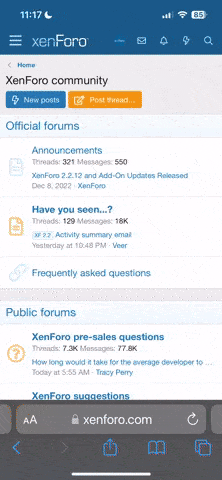


 and disable external boot
and disable external boot 
 ) could probably collaborate and do a "how to" on this subject in the
) could probably collaborate and do a "how to" on this subject in the 




